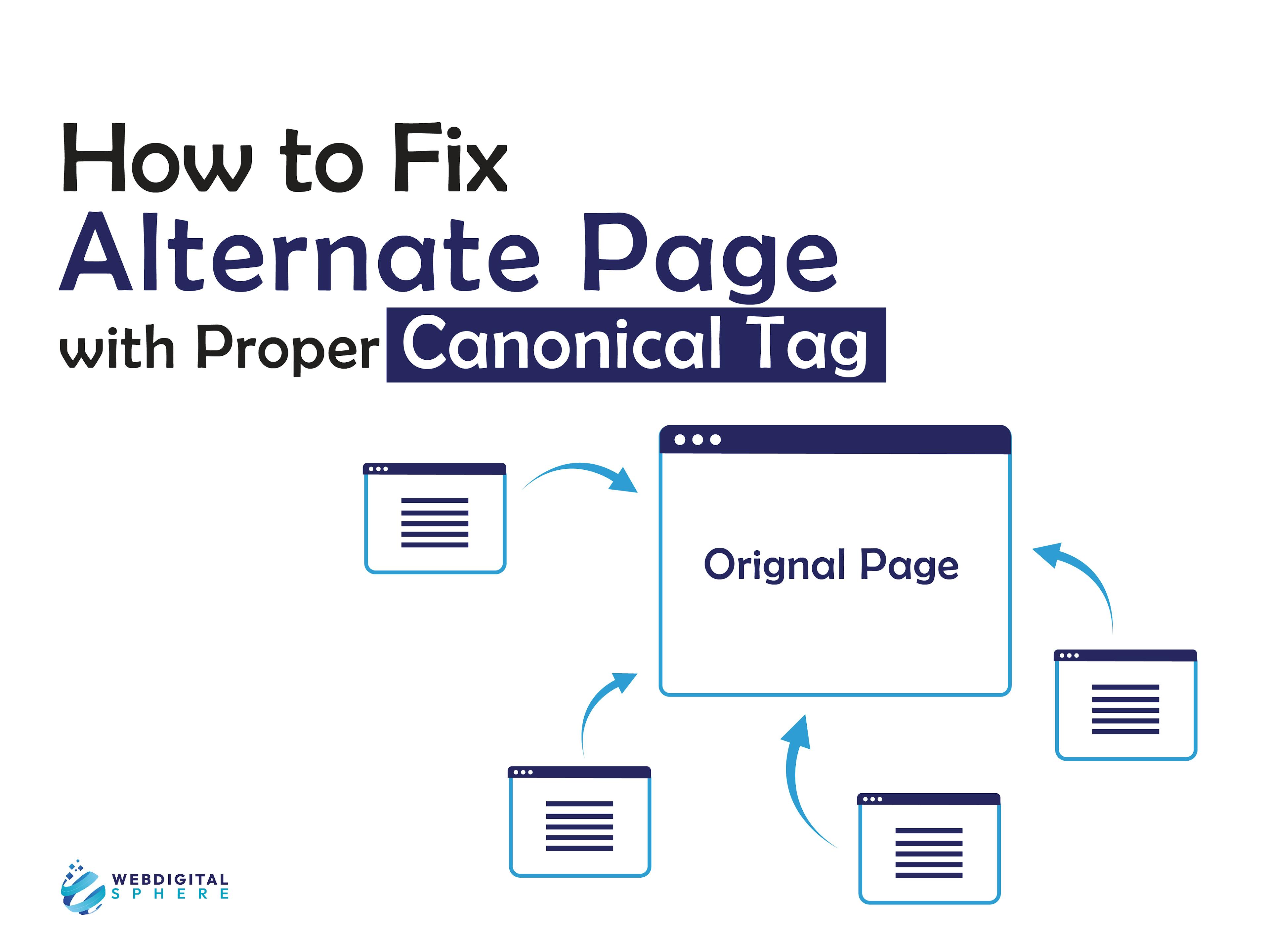The "alternate page with proper canonical tag" is one of the main challenges encountered by website owners. When search engines crawl many different copies of the same content under different URLs, it can lead to the indexing of a page that the site owner does not prioritize. This would cause the negative effect of the site having less visibility and ranking.
Placing a canonical tag to ensure that the particular page you have chosen will be viewed, is very useful. This blog will teach you how you can use alternate pages with canonical tags to instruct search engines to the right page and enhance your site’s SEO.
What is a Canonical Tag?
A canonical tag is an html rel element that appears in the head section of the page and directs search engines to index the main page among several URLs. It acts as a key player to rectify the problems of duplicate content that result when the same piece of data is available from multiple URLs on a website.
Technical Specifications of Canonical Tags:
Technical Specifications of the canonical tags:
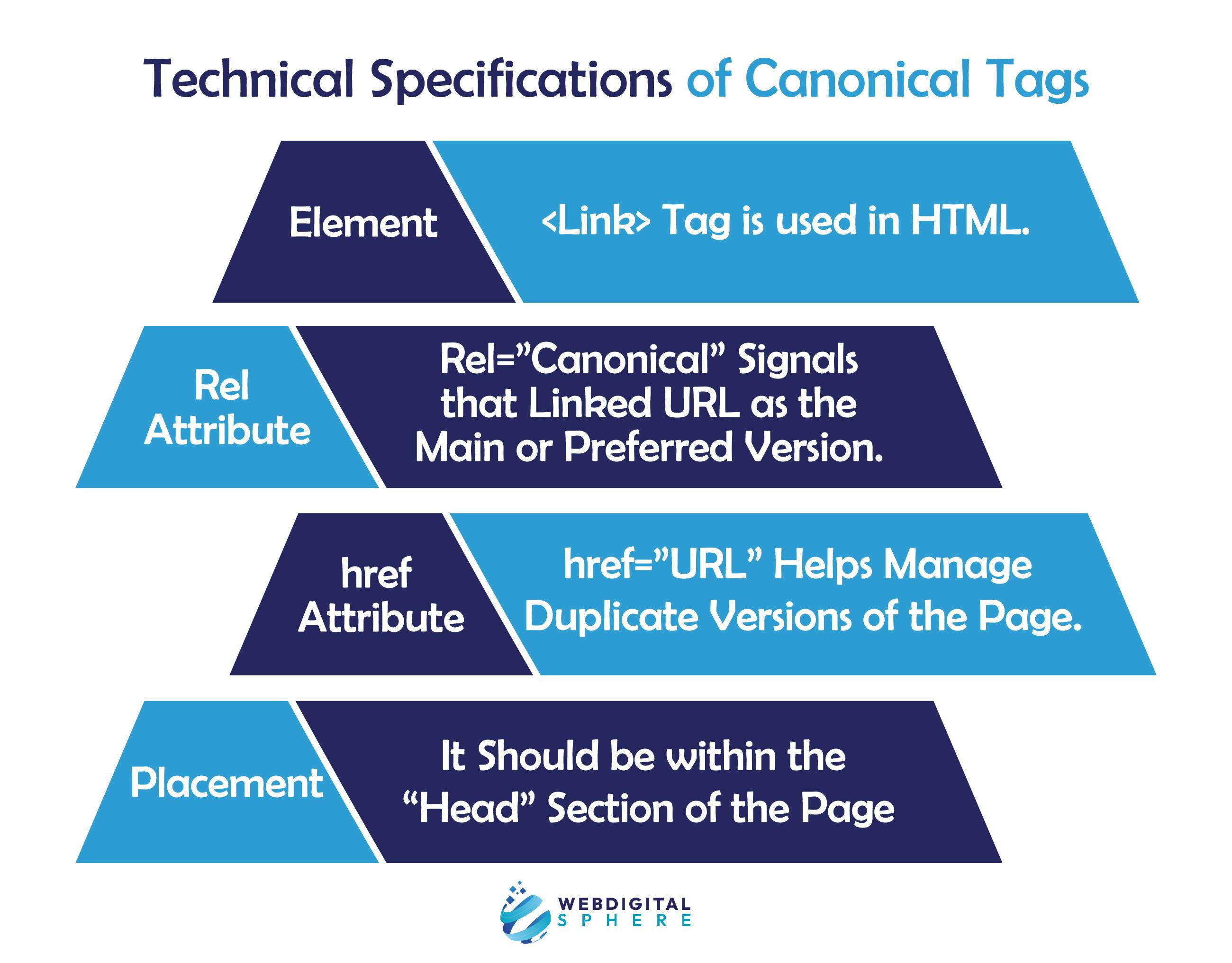
What Does a Canonical Tag Look Like?
Suppose you have different versions of similar page on your websites:
- webdigitalspehere.com/seoservices/
- webdigitalspehere.com/seoservices
Now you require a search engine to find the primary URL of the webpage, which is webdigitalspehere.com/seoservices
This means you will include an alternative page with a proper canonical tag to webdigitalspehere.com/seoservices/ HTML code as well as to webdigitalspehere.com/seoservices’s HTML code, which appears like this:
<link rel=”webdigitalspehere.com/seoservices/” href=”webdigitalspehere.com/seoservices″> . Here the search engine will crawl webdigitalspehere.com/page1. Then go to Google Search Console, and paste the webpage URL there to know the canonical URL of the page.
Why does an Alternate Page with Proper Canonical Tag Status Happen?
There are several reasons for canonicalization errors that need to be indexed. However, you should be very concise as to whether the potential page is impacted. If not, then this canonical issue is just a notification, and it doesn’t need fixing
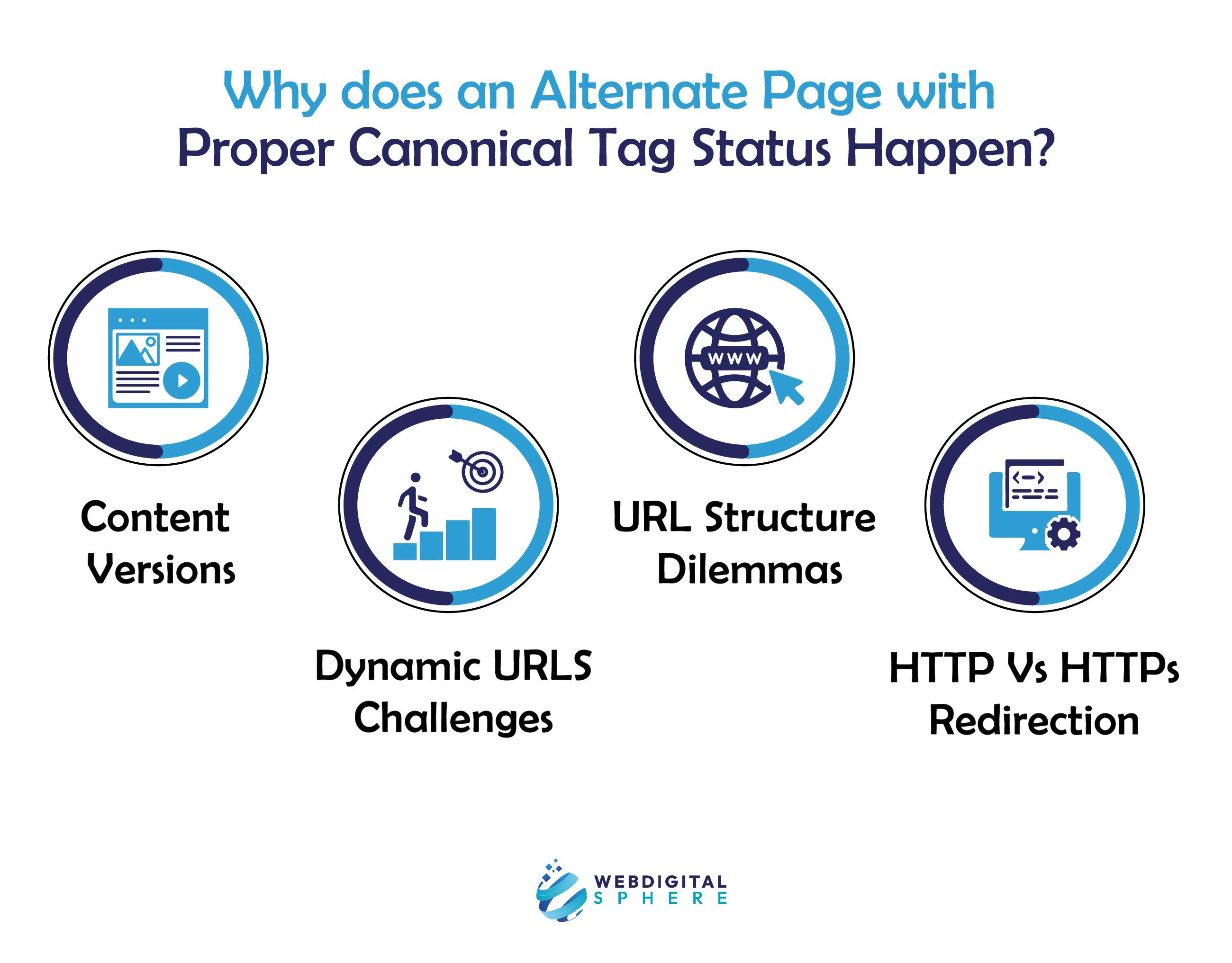
Content Versions
Sometimes you decide to produce a duplicate page with some variation in the content. You may add or remove some words or extra information. These small differences can confuse the search engines, and it becomes difficult for them to identify which one is the most authoritative.
Suppose you have a product page with a link with different versions for different sizes of the product. The differences might seem fairly subjective, but without clear instructions, Google might be unable to index the primary URL.
URL Structure Dilemmas
If by any chance the link of the alternative page is somewhat different from the main page, Google may consider it as a different website. This happens because the URL plays an essential role in defining the linkages of a page to the search engines.
Suppose you are the manager of an e-commerce site and the primary web page with your principal product has a URL format like /products/product-name. If an alternate version has more parameters, such as /products/product-name/?variant=2, Google might consider it as a different page, which is not desirable.
Dynamic URLs Challenges
Based on user interactions and live updates, dynamic content on the website changes continuously, making it difficult for Google to identify the primary URLs. For example, if the homepage of a news website dynamically displays the latest headlines, Google might struggle to index reliable, authoritative content during major news events.
HTTP Vs Https Redirection
URLs with different protocols (HTTP vs. HTTPS) generate different versions of the same page because search engines treat each version as a separate URL. Without proper http https redirection, search engines may access either version of the page, which can lead to lower website performance.
Identify Various Pages that Need a Canonical Tag
When Google identifies an alternate page with the correct Seo canonical tags, it suggests that your site should be indexed properly to prevent duplicate versions of your page.
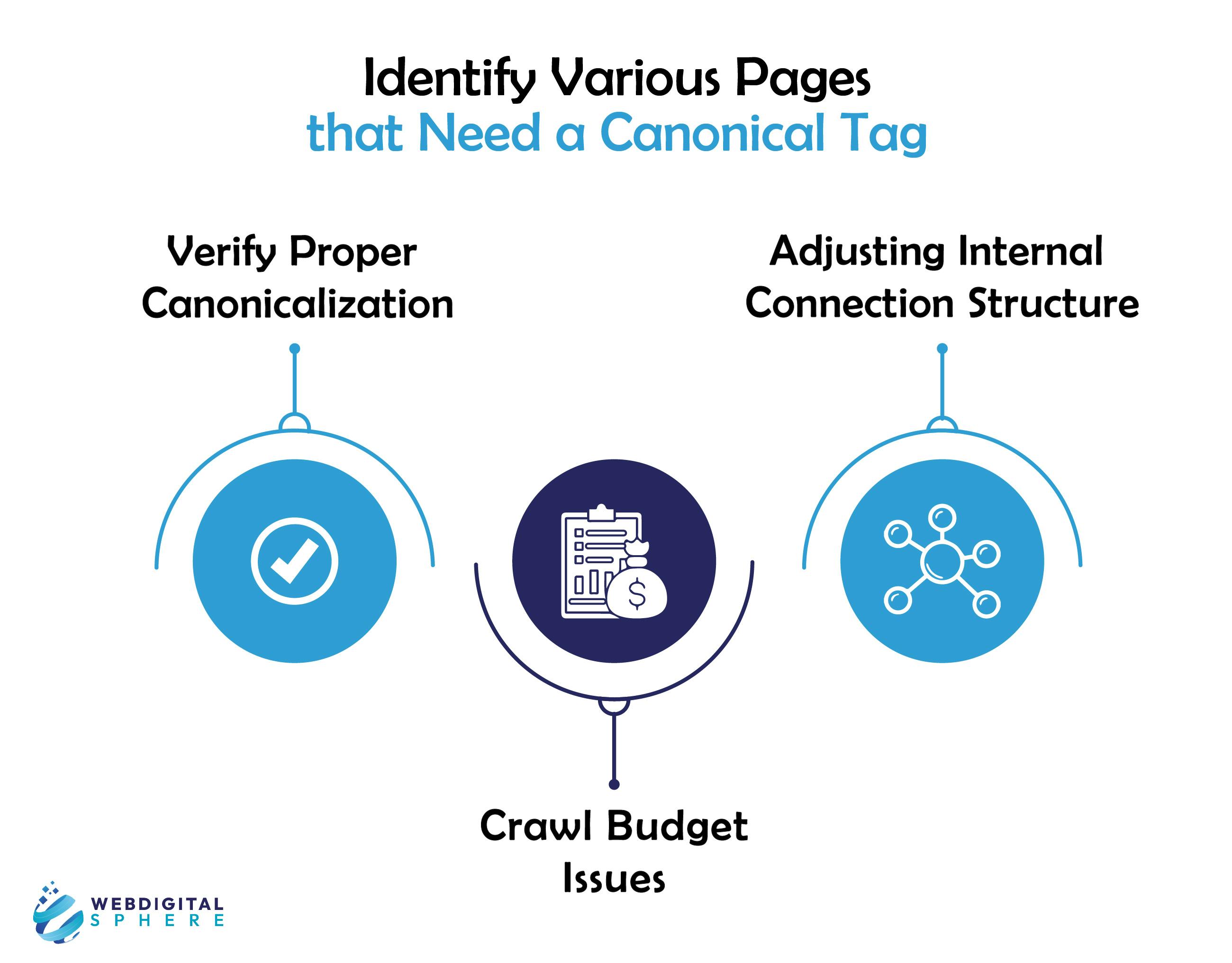
Verify Proper Canonicalization
First of all, make sure that your site is canonicalized correctly for the main page to appear on top of the Google search engine. To do this,
- Go to your Google Search Console account.
- Go to the “Pages” section.
- Tap on “alternate page with proper canonical tag” to see if any pages need seo canonicalization changes.
- If your site pages have an incorrect canonical tag, update the link to see the preferred page within Google Search Console.
Adjusting Internal Connection Structure
Running an eCommerce site with multiple URLs can be problematic. For example, a single shirt may generate up to 20 different URLs per product. Organic traffic should be expected to be a small percentage of your URLs. Apply this to your site to make certain page versions unavailable to search engines.
When UTM tags are added to your internal links, header, and sidebars, it is strongly discouraged and blocks the transfer of page authority. Scream Frog is a complete picture that provides you with faster and user-friendly URL filtering methods so you can see your URL and accessibility. On-site SEO performance can be improved by using the Scream Frog SEO tool.
Crawl Budget Issues
As you go through the list of pages with “alternate page with proper canonical tag” status,
observe any URLs that are unfamiliar to you. It is important to note that if your website has only a few thousand pages and you have hundreds of thousands of pages with this status then it means that search engines are probably crawling too many sites on your website. There is a way of saving your crawl budget using the robots.txt file by preventing Google from accessing internal search results pages.
How to Fix Alternate Page with Proper Canonical Tag?
The following are the procedures that can help you fix your canonicalization issues.
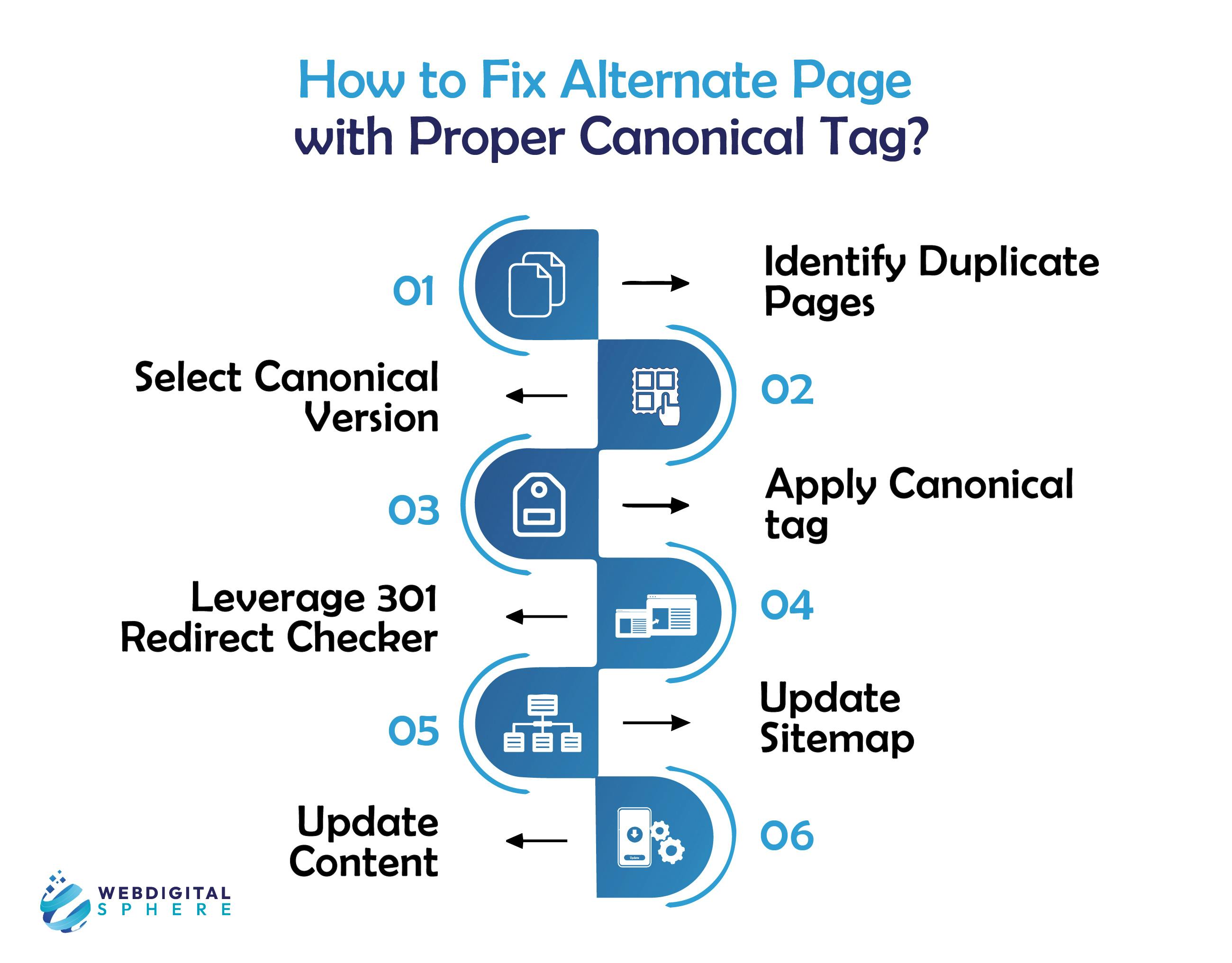
Identify Duplicate Pages: The first step is to identify duplicate pages on your website. Screaming Frog allows you to find numerous pages, but in the Google Search Console, you can discover which URLs are impacted.
Select Canonical Version: Assuming you are designing or have designed some pages, select the best ones that can be indexed by Google and displayed on the first pages of search engines. This necessitates examining the content quality that should be promoted, traffic volume, backlinks, and SEO goals.
Apply Canonical tag: Fix the canonical link in the head of the page to <link rel=”canonical” href="https://example. com"/>. Place the duplicate page by setting the canonical URL of the main page. Use the rel=”alternate” link on the page if the page has a mobile version.
Leverage 301 Redirect Checker: Fortunately, when it comes to SEO canonical tags you should only apply such a tag to the pages you wish to rank. So that bots will only get to the preferred page, employing 301 redirects from the other page to the standard one. Correct any internal link that is targeting a noncanonical URL.
Update Sitemap: Make sitemaps of your website excluding all the URLs in the sitemaps that you do not want Google to crawl. If there are any copies of the sitemap, eliminate it and then re-index in the Google Search Console.
Update Content: More to this, ensure that you update your content regularly, as this will assist Google in noting the original canonical urls. Thus, it will be possible to eliminate the coverage problem.
Canonical tags VS 301 Redirects
The html 301 redirect instructs the search engine to delete the particular page out of the search as it has been removed from the site. It can also channel users’ paths as well as search engines' paths. The 301 redirect check mainly aims at giving a satisfactory experience to users of a website to avoid struggling to look for a non-existent or any other irrelevant page.
For example, if you want to shift your website URL from https://www.example.com/a/1234.html to an SEO-friendly URL like https://www.example.com/new.html, You can use built-in html 301 redirect and send users from that URL to SEO-friendly URL.
On the other hand, Canonical tag is a webmaster’s instruction where they direct the search engine to consider the main version of the page to display in the search result. It is still useful for helping web developers with problems with duplicate pages. It is preferred by users who browse through the page to get from one point to the other.
Why do Canonical Tags Matter for your Shopify Stores?
If you have, for example, a Shopify store with sub-pages that have very similar content, then it becomes hard for the search engine to recognize the main Shopify urls in the search results. Canonical links instruct the search engines how to crawl your preferred page and or section and subsection thereof. This, in turn, enables search engines to enhance the general SEO standing of your Shopify stores and supply value-added content to the users.
Importance of Canonical Tags
A small number of similar or copy content can mislead the search engines and as a result, lead to low ranking as well as low SEO value. Well-utilized canonical links assist the site page rank well and provide the users with the most preferable version of the page, boosting its interaction and conversion.
Canonical tags Ideal Techniques
The following strategies help you make the canonical tags more effective and to avoid errors from happening.
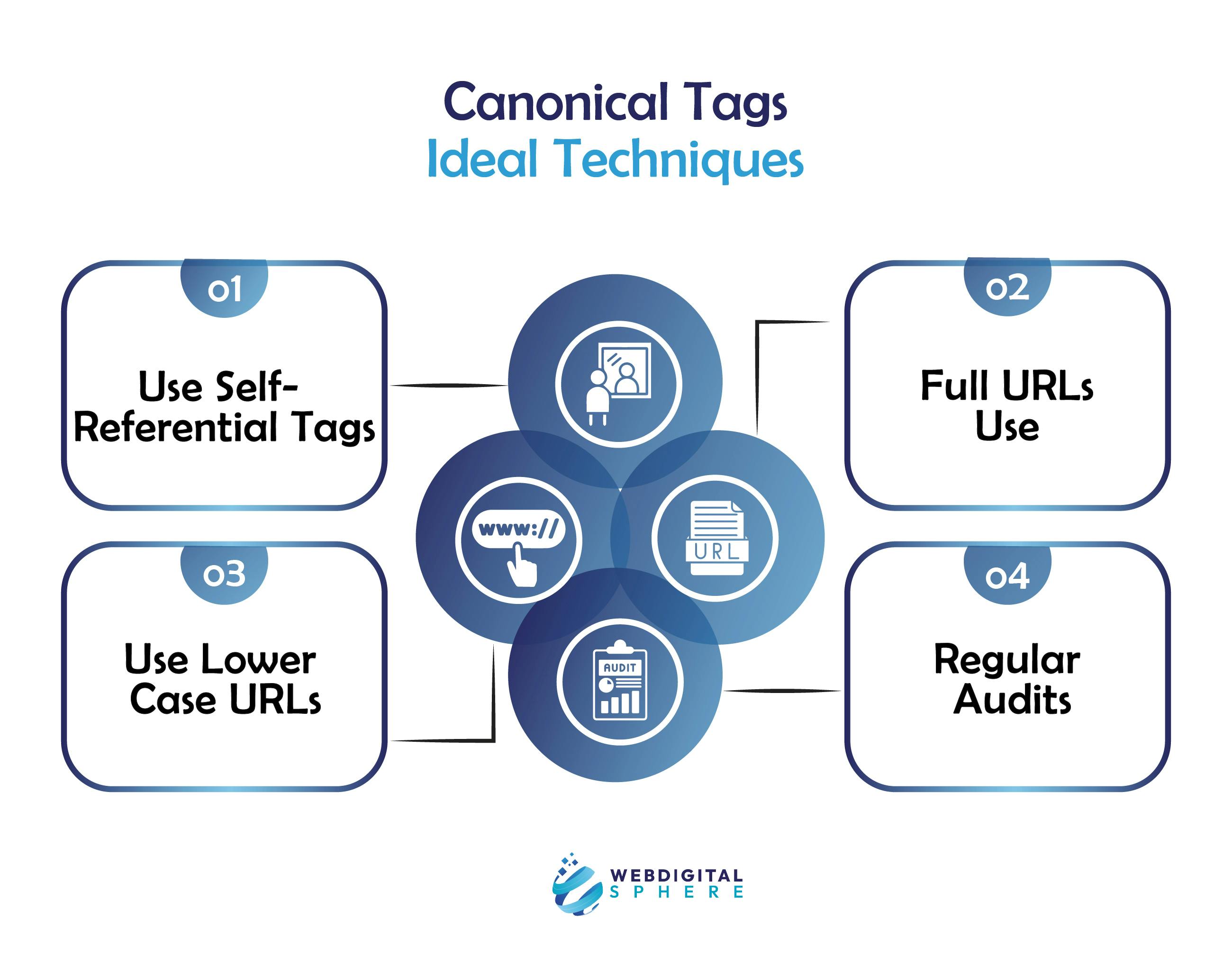
Use Self-Referential Tags
For this context, you use a self-pointing canonical tag to the original page which gives a clear instruction to the Google page about a canonical version.
Full URLs Use
By using absolute urls in the canonical tags, you prevent mistakes that happen unintentionally, and you get more chances of getting the right primary URL indexed by the search engines.
Use Lower Case URLs
Pulling up lowercase URLs on the server creates a visually appealing website that can keep consistency and prevent canonicalization issues.
Regular Audits
The regular audit of your website is a solution that helps you identify the failure and then you can correct it as soon as possible.
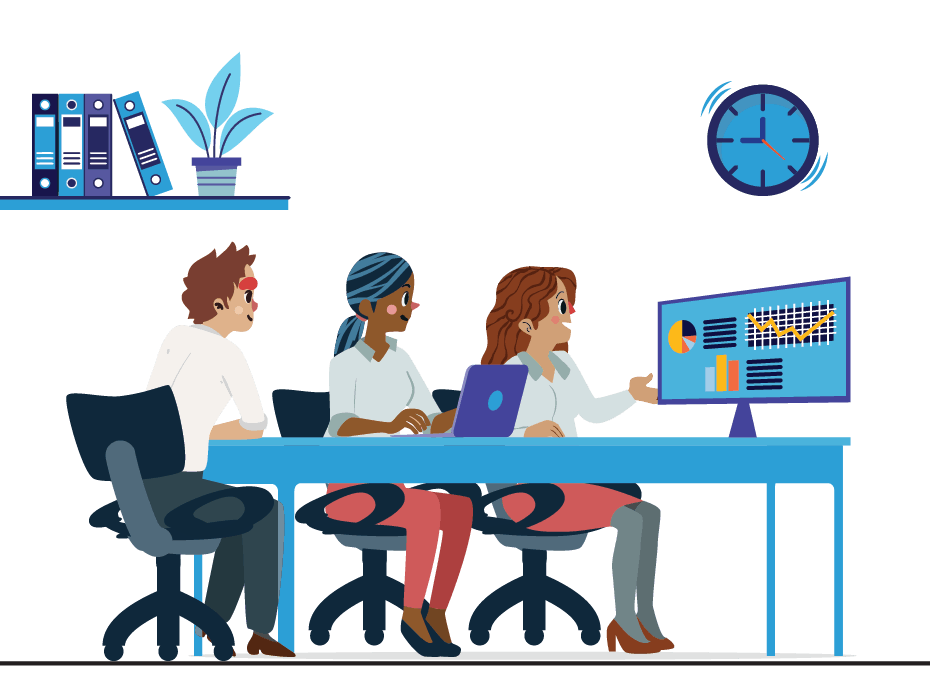
Need your website a canonical Tags Fixes
WebDigitalSphere offers years of specialised experience and manages all the hiring, research, and business analysis to deliver the most affordable average prices for developing an app that meets your quality, design, and performance standards.