What does UI Mean? Here is All You Need to Know

What does UI system mean?
UI is a user interface abbreviation. The UI mean following the best approaches and visual design principles to make your website appealing and catchy enough to captivate your audience's attention. The UI and interactive design is not only about visual aesthetics but it also focuses on being accessible and usable to enhance user experience.
The interface of a system is the point of interaction, so it must be delightful to the level that it attracts a large audience to your website and enhances your service promotion. Designing the user interface is the key element that serves users with intuitive design.
Go to this link to get further information.
Now, let's discuss what are the key components of UI layout.
Where to Build a UI?
Are these questions arising in your mind?
Where to build a UI that builds fidelity in the heart of your audience?
Well, it is possible with the help of a GUI design software that can bridge the gap between coding and visual design. These tools are designed to assist you in achieving your business or website goals by designing catchy visuals and enticing website designs.
These tools can perform various functions such as wireframing, prototyping, usability testing, and collaboration. The following are the best UI design tools that you can use to create a stunning interface for your application or website
- Adobe XD
- UXPin
- Figma
- InVision Studio
- Uizard
- Zeplin
- Marvel
Many others can be used to achieve the best UI design according to your desires.
Go through our blog to get information about hiring a website designer.
Key Components of UI and Interactive Design
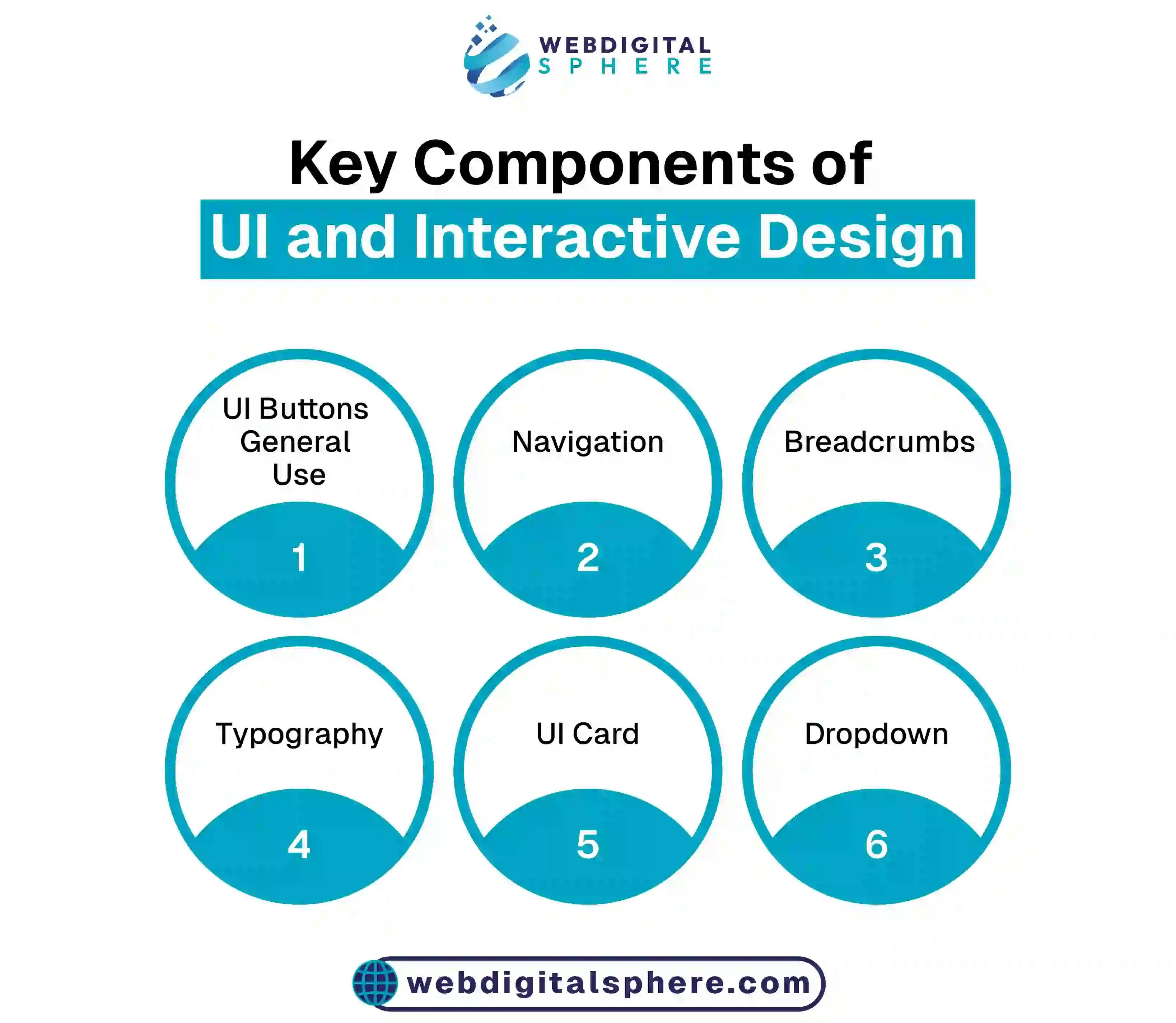
The UI elements are those parts of an interactive design that are considered the core building blocks of your website. They are the most integral factor in the entire process of product design. They are the source of interactivity as they ease the user's navigation and interaction process.
Users click on icons or buttons to perform a specific task. These elements play a crucial role in building UI and Interactive Design for applications and websites. They are utilized to improve consistency and efficiency.
Let’s discuss those user interface design components vital to creating a website's good user experience.
UI Buttons General Use
This is the widely used element in mobile applications and websites. The UI buttons general use is to let the audience interact with your website and perform their desired actions. The users click on the sign-in button on the website or the toggle button on mobile to perform the tasks specified for those buttons.
So, the user interface buttons are the source of interaction, the users come in contact with them while performing specific actions such as submit, upload, download, etc.
Navigation
In GUI design, the navigation is part of the user interface that lets the user move around the digital interface such as a website or app properly. Several navigational components ensure interactivity. You might have seen the navigation menu UI on the websites, these are the practical examples of navigation.
The best user interface application integrates navigational elements such as gestures, containers, search boxes, etc. Hence, this is a significant component of website design ensuring the user's engagement and superb outcomes.
Breadcrumbs
This UI element general use is to allow the users to navigate to the previous pages by understanding their location. The users can see their current location with the assistance of this UI element. Generally, they appear in the form of links on the top of a webpage.
It is considered user interface design best practices to ease the process of navigating complex websites. They are the source of providing users with clear navigation paths and easy backtracking.
Typography
This is the UI design discipline used by designers to arrange the typefaces in user interface design. This element ensures that the text is readable and scalable. The right typography improves the website’s overall aesthetics and makes the user interface friendly.
Typography is the reason for improved conversion rates. It encourages the users to explore the website more deeply. Any website for UI with poor typography enhances the bounce rates as it is offensive to the users and hurts the user experience. The font size, serif fonts, kerning, line heights, typographic posters, and script are considered part of typography.
UI Card
The UI card is the content container that is intended to display information to the users. They can be used to group related information together. The readability is enhanced due to the content being divided into sections.
They are considered UI best practices and are a very useful component. These rectangular containers can be found in streaming services, app stores, social media platforms, websites, and mobile apps. They can be used to represent distinct topics and information on a single page as each card is associated with a unique topic.
Dropdown
This is a UI element that is similar to the list box. It is designed to let the users choose a single value of their choice. It is ensured while designing the dropdowns that the usability as well visibility are not compromised to display the best web UI.
They are used everywhere on the website UI design including the navigation bars, UI form input, configuration settings, language selection, etc. The field context is considered before embedding the dropdowns, usually, websites with large menus consider them.
What is the Benefit of Using GUIs?
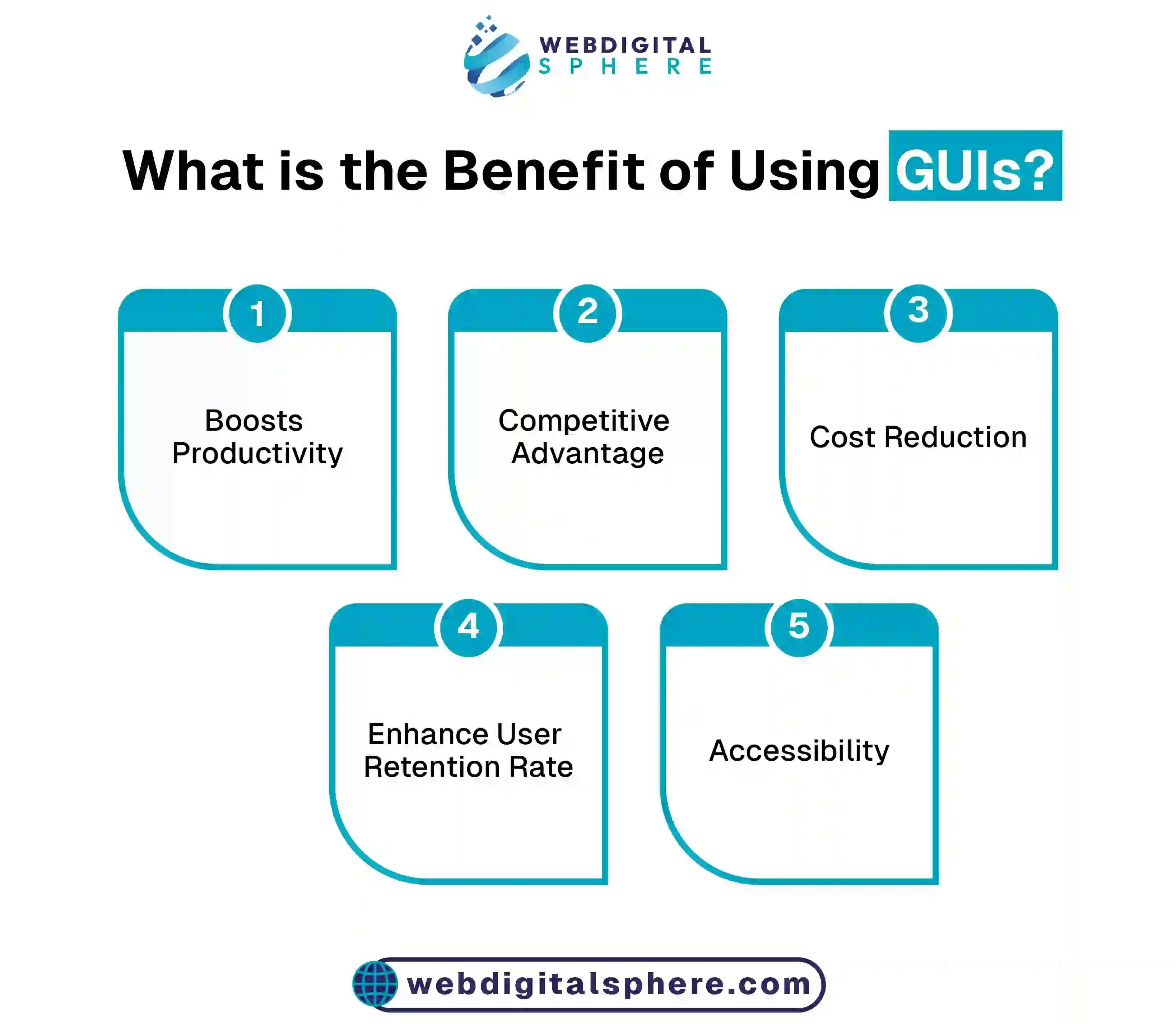
We have discussed what UI mean and what are its main components. Now, let's discuss the amazing outcomes that UI can provide you. Certain UI improvements in your website or app can bring double the traffic of your audience. This is the power of UI from which you can gain an advantage.
It is the major factor that measures the overall success of your services in this modern UI digital era. It allows the users to interact straightforwardly with your application by making the product more efficacious. The user interface GUI makes it easy for the users to recognize the features and navigations.
Let’s discuss what is the benefit of using GUIs.
Boosts Productivity
The best UI boosts productivity by being catchy and highly functional. Low-cost rates and high functionality enhance the application's overall productivity. The user-friendly interface allows users to navigate through the website quickly.
Competitive Advantage
When you design a mobile user interface design, the app gains a competitive advantage if its UI is colorful. The customer experience is enhanced by reducing cognitive load. The simplicity and attractiveness of the design improves the chances of your brand to stand out.
Cost Reduction
UI design helps reduce cost in several ways such as by creating prototypes and reducing the complexity. The simplicity of the UI design reduces the production cost and time. We have several good user interface design examples where the best results are served at an affordable cost. A well-designed UI reduces errors and ultimately saves cost and time.
Enhance User Retention Rate
Want to know what is one advantage of a well-designed object?
That is enhancing user retention by designing an efficient UI. Improved user experience and brand perception retain the users on your website. The personalized UI designs are tailored by keeping the user preferences in mind. Consistent user behavior across multiple websites is another plus point.
Accessibility
Easy user interface is the main priority of the users. The clear and consistent language along with a simple and catchy design are the core principles for an accessible UI. The maintained contrast along with the sufficient text makes your webpage appealing. UI has eased the usability of disabled people by removing barriers that restrict users from accessing the content

Looking for appealing UI design services?
WebDigital Sphere has user interface design experts who are capable of creating catchy website interactive designs. They will provide you with interactive designs that will enhance customer experience and build trust among your audience.
